After almost 2 years of development, the long-awaited OptimizePress 3.0 platform is finally here! As you may already know, OptimizePress 1.0 was launched in 2010 as the pioneer in building landing pages, sales pages, and membership portals for WordPress.
Then version 2.0 was launched in 2013. Over time, many find OP 2.0 is too cumbersome to work with and started to opt for other options. That’s why the OP Team is committed to invest tens of thousands of hours into developing a more modernize page builder.
Excited For The OptimizePress Lightning Page Builder?
I’m not going to bore you with the bells and whistles of the new builder (you can find them here), but I’m going to answer some top FAQ’s that existing customers have on mind.
I’ve been a long time OP user since the early days. I’m also one of the few selected beta testers for OP3 in Dec 2018, and I had provided some valuable feedback during the beta testing phase. So I pretty much understand the concerns that existing customers will raise and the questions you’re going to ask when OP3 is publicly released. Shall we start?

Feedback that I’ve submitted during the OP3 beta testing phase
Q) When exactly is the new OptimizePress 3.0 going to be released?
A: OP3 will be released on first week of May 2019 to Club members. After that, existing customers with an active support and updates license for OP2 will get access. OP3 will not be available to general public until ALL active customers have access.
Note: OP3 has been rolled out to all active customers starting third week of June 2019. After that, it’ll be officially released to the public on final week of Sept 2019.
Q) What will happen to my existing OP2 pages? Will OP3 replace OP2?
A: Existing OP2 pages will not be affected. The good news is you can run both OP2 and OP3 platforms on the same website if you wish, perhaps creating new pages in OP3 or gradually rebuilding your existing OP2 pages in your own time.
The OP Team will continue to maintain the old OP2 in terms of WordPress compatibility and security updates for as long as possible. Note that you’ll need to maintain an active OptimizePress account subscription to access future updates.
Q) Is the new OP3 backward compatible with OP2?
A: OP2 pages will not be editable with the new lightning page builder. The reason is that OP3 is created on a faster and more flexible framework compared to OP2.
The components that make up the pages are new, that means incorporating backwards compatibility would risk slowing down the new pages as the developers need to bring in all the previous OP2 elements plus the bloat of old code that comes with it.
Q) Will OP3 work with OptimizeMember (or my current membership plugin)?
A: In order to use OptimizeMember with OP3, you’ll need to keep OP2 activated on your site. The reason is because OPM is heavily involved on the code level with OP2 and that is not something that can be changed easily.
It’s also worth mentioning that there won’t be any membership features during the initial launch of OP3. However, just like other page builders, OP3 will be compatible with most of the WP membership plugins out there. You can still protect pages built with OP3.
Q) Are there going to be membership features and templates added into OP3?
A: OP3 will eventually have its own dedicated membership or course plugin – however it’s not likely to happen until early next year (2020).
Right now, the primary focus for the team is on perfecting the lightning builder, and next up is the OptimizeFunnels and cart plugins (both are still in development).
Nonetheless, the OP Team will be working on the membership page listings and legacy options to let you display your membership content on your OP3 pages.
Q) What about the marketplace templates? Do they work with OP2?
A: As mentioned, OP2 pages won’t automatically work in OP3, but worry not. I’m planning to recreate many of my best-selling templates in OP3, so keep an eye out for them.

Quick preview of the new OptimizePress 3 dashboard area
Q) Can I export an OP3 template and use it on any other OP3 licensed sites?
A: The new OP3 platform comes with the Personal Templates Cloud feature where you can export your designs and use them on any other OP3 websites. You can even share your beautiful designs with users/clients who have an active OptimizePress account.
Q) The current OP2 header and footer menus are dated. Will it change in OP3?
A: Yes. OP3 comes with a contemporary and flexible navigation menu system. The WP Menu element isn’t simply some basic menu but you’ll have full control over the colors, positioning, icons, as well as the ability to customize the menu for mobile experience.

Quick preview of the new OptimizePress 3 WP Menu element
Unlike OP2 which you’ve to go through multiple popups just to edit an element, the new OptimizeBuilder offers you completely drag and drop interface and inline editing of text, colors, and many other properties can be done in 1 or 2 clicks – 100% visual!
Q) Making OP2 pages to look good in mobile is quite tricky. What about OP3?
A: In OP3, you’ll be able to customize how your page look for desktop, tablet, and mobile separately in the editor. You no longer have to deal with CSS media queries anymore.
Q) What do I need to be aware of when using the OP3 lightning page builder?
A: You need to make sure your web host (server) meets the minimum requirements of OptimizePress 3. It’s important to note that OP3 requires PHP 7.0 or higher to work. If you’re still running PHP 5.6 or below, you need to upgrade to PHP 7.0 or above.
If you’re looking for an affordable and reliable web hosting provider that will work out of the box with OP3, I highly recommend you choose between InMotion and SiteGround (affiliate links) WordPress hosting. I’m using them and they worked well with OP3.
Q) Will OP3 work seamlessly with the previous SmartTheme?
A: If you want to use the optin form integrations from the SmartTheme, you need to install the newer SmartTheme v3 in order for it to work with OP3.
To switch over to the newer SmartTheme v3, the only thing you need to do is to setup the optin form integrations again. All the previous settings will automatically carry over.
Q) Will OP3 work with the existing PlusPack, Experiments, and Urgency plugins?
A: No. All these additional features are on the roadmap, and will be included straight into the new Optimize Suite, most likely required a specific package to unlock.
Q) Will there be more marketing tools for OP3 further down the line?
A: Yes. The OptimizeBuilder is just the first step in a new suite of tools that the OP Team will be releasing. Keep an eye on the official page where the team will publish a roadmap to give you an overview of the new features and tools they are working on.
Right now, there are 2 new products: OptimizeFunnels and OptimizeCarts in the pipeline that will be launched after the OptimizeBuilder plugin is released to all active customers.
Note: OptimizeFunnels has been rolled out to all Suite customers on Dec 4th 2019.
Q) Will the price of the new OptimizePress change once it’s publicly released?
A: The new OptimizePress pricing plans are going to be subscription-based, meaning your account will be billed annually (depends on your supported plan) unless cancelled.
However, if you’re an active customer, you get to secure your special grandfathered rate (depends on the OP2 Plan you’re currently on). Your annual subscription covers access to the new OP3 lightning page builder, plus your support and updates going forward.
Note: The price of OptimizePress Suite plan is going to increase to $299 per year starting 2020. If you’ve been sitting on the fence all the while, now might be the time for you to lock in your lowest price. Once you’re locked in, the price will never increase for you.
Q) What’s the best way for me to learn how to use the new OP3?
A: I strongly recommend you spend time going through the tutorial videos in the OP3 members hub. Get your hands dirty by messing around using the Blank Template, and familiarizing yourself with the page structure, settings, and various elements available.
You can also load a pre-built template from the cloud library and mess with it from there. Occasionally, there will be live webinar sessions for you to attend and ask questions.
I guess that’s all I’ve for now. If you need further help or support, you can always ask in the official OptimizePress facebook community or reach out to the support team.
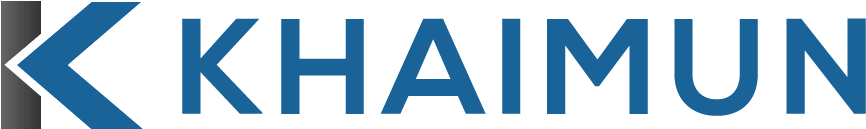
Thanks very much for your blog post.
I just don’t get clearly is it gonna be a separate product? I just logged in onto members area of OP2 and there is no mention about OP3. I got lifetime unlimited plus I paid for updates even when I don’t use OP2 anymore, just from the principal I paid for it because I loved it. It was the best tool back in days. Well, I actually don’t pay monthly for the club. Is it gonna be that issue? Thanks for answering buddy. Great blog post. all the best xx!
Hello Michal,
OP3 is going to be a completely new page builder. For the time being, only Club customers have access to OP3 (since May 1st, 2019).
Non-Club customers will begin to get access starting third week of June 2019. Please note that you need to have an active updates and support to access OP3.
Just for clarification, will OP3 updates of your marketplace templates (ELITE for example) be free or paid for current OP2 version purchaser? How soon will that be available?
Thanks.
It won’t be free as I’ll be spending lots of time to rebuild the existing OP2 templates (from scratch), else I’ll just focus my time on building and selling new templates.
It’s also worth mentioning that your existing OP2 pages (templates) will still be there when OP3 is released. You don’t have to rebuild all your pages right away as you can run OP2 and OP3 on the same WordPress site side by side.
I hope that makes sense.
Understood. I am new to OP2/ELITE template and recently purchased before I realized OP3 is on the close. I don’t have any live site with OP2/ELITE, just test site to learn OP3 waiting for OP3 before creating a live site and my plan is to only use OP3. Hopefully, you will grant a discount for OP3 compatible ELITE bundle template and release it soon :) Thanks for the good work.
I read that OptimizePress 3.0 doesn’t come with a membership plugin. Is that just for now, or the team is planning on building one?
Hello Stephanie,
There won’t be a new membership plugin in the initial release of OP3. The team is definitely planning to build one (I believe this won’t happen so soon), probably after the release of OptimizeFunnels and OptimizeCart.
At the moment, if you need a membership site and cannot wait for the membership features in OP3, it’s best for you to use OP2 with OptimizeMember.